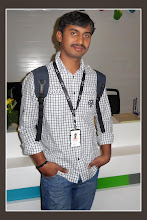Tuesday, June 19, 2012
select any table privilege
•If you have O7_DICTIONARY_ACCESSIBILITY=TRUE then SELECT ANY TABLE privilege provides access to all SYS and non-SYS objects.
•If you have O7_DICTIONARY_ACCESSIBILITY=FALSE then SELECT ANY TABLE privilege provides access only to non-SYS objects.
•If only SELECT_CATALOG_ROLE is enabled then it provides access to all SYS views only.
•If only SELECT ANY DICTIONARY privilege is enabled then it provides access to SYS schema objects only.
•If both SELECT ANY TABLE and SELECT any DICTIONARY privilege is enabled then it allow access to all SYS and non-SYS objects.
•SELECT ANY DICTIONARY privilege and SELECT_CATALOG_ROLE has no affect over O7_DICTIONARY_ACCESSIBILITY settings.
How to select special character(like _ ) tables in Oracle
Example SQL query :
select table_name from dba_tables where owner='ownername' AND table_name like '%\_%' escape '\'
One more example
where ksppinm like '%\_io\_%' ESCAPE '\';
Oracle Escape Characters
Oracle allows the assignment of special escape characters to tell Oracle that the character is interpreted literally. Certain characters such as the underscore “_” are not interpreted literally because they have special meaning within Oracle.
So we have to use escape command for selecting the special character tables like _
example for escape command
Example
select table_name from dba_tables where owner='ownername' AND table_name like '%\_%'escape '\'
One more example
where ksppinm like '%\_io\_%' ESCAPE '\';
Tuesday, June 12, 2012
apply cpu patch
Apply CPU Patch on linux server
cpu patch location on the Server
/opt/oracle/July2010/9655017
1) take the below commands outputs.
select * from registry$history;
select * from v$version;
select * from dba_registry_history;
select count(1) from dba_objects where status like 'I%';
SELECT OBJECT_NAME,OBJECT_TYPE,owner FROM DBA_OBJECTS WHERE STATUS= 'INVALID';
cd $ORACLE_HOME/OPatch
opatch version
opatch lsinventory
4)use below commands and take the home and inventory backups.
cd /oracle10g/PRDRCD1/product/10.2
tar cvf - .|gzip -c > /oradb/PRDRCD1/oradata1/back_home/home_prdrcd1_`hostname`_`date +%Y%m%d`.tar.gz
cd /oracle10g/PRDRCD1/product/10.2/inventory
tar cvf - .|gzip -c > /oradb/PRDRCD1/oradata1/back_home/oraInvent_prdrcd1_`hostname`_`date +%Y%m%d`.tar.gz
cd /oracle10g/oraInventory
tar cvf - .|gzip -c > /oradb/PRDRCD1/oradata1/back_home/oracle10g_oraInventory_`hostname`_`date +%Y%m%d`.tar.gz
5)take the OPatch backup.
cd $ORACLCE_HOME
cp OPatch OPatch_bak
6) unzip the p6880880_102000_SOLARIS64.zip under ORACLE_HOME
export PATH=$PATH:/usr/ccs/bin
export PATH=$ORACLE_HOME/OPatch:$PATH:.
opatch version
opatch napply -skip_subset -skip_duplicate
8) Run catbunle.sql
cd $ORACLE_HOME/rdbms/admin
sqlplus /'as sysdba'
startup
@catbundle.sql cpu apply
cd $ORACLE_HOME/cpu/view_recompile
sqlplus /'as sysdba'
@recompile_precheck_jan2008cpu.sql
sql>shut immediate
startup upgrade
@view_recompile_jan2008cpu.sql
shut immediate
startup
@utlrp.sql
cpu patch location on the Server
/opt/oracle/July2010/9655017
select * from registry$history;
select * from v$version;
select * from dba_registry_history;
select count(1) from dba_objects where status like 'I%';
SELECT OBJECT_NAME,OBJECT_TYPE,owner FROM DBA_OBJECTS WHERE STATUS= 'INVALID';
cd $ORACLE_HOME/OPatch
opatch version
opatch lsinventory
2) Shut down the database & stop the listener.
3) check the iventory path and make sure the inventory path
should be point correct inventory.4)use below commands and take the home and inventory backups.
cd /oracle10g/PRDRCD1/product/10.2
tar cvf - .|gzip -c > /oradb/PRDRCD1/oradata1/back_home/home_prdrcd1_`hostname`_`date +%Y%m%d`.tar.gz
cd /oracle10g/PRDRCD1/product/10.2/inventory
tar cvf - .|gzip -c > /oradb/PRDRCD1/oradata1/back_home/oraInvent_prdrcd1_`hostname`_`date +%Y%m%d`.tar.gz
cd /oracle10g/oraInventory
tar cvf - .|gzip -c > /oradb/PRDRCD1/oradata1/back_home/oracle10g_oraInventory_`hostname`_`date +%Y%m%d`.tar.gz
5)take the OPatch backup.
cd $ORACLCE_HOME
cp OPatch OPatch_bak
6) unzip the p6880880_102000_SOLARIS64.zip under ORACLE_HOME
7) go to CPU patch directory and apply the CPU patch
cd /opt/oracle/July2010/9655017export PATH=$PATH:/usr/ccs/bin
export PATH=$ORACLE_HOME/OPatch:$PATH:.
opatch version
opatch napply -skip_subset -skip_duplicate
8) Run catbunle.sql
cd $ORACLE_HOME/rdbms/admin
sqlplus /'as sysdba'
startup
@catbundle.sql cpu apply
9) run the utlrp.sql
10) excute the below statement
SELECT * FROM registry$history where ID = '6452863';
if that statement returns no rows please execute below
commandscd $ORACLE_HOME/cpu/view_recompile
sqlplus /'as sysdba'
@recompile_precheck_jan2008cpu.sql
sql>shut immediate
startup upgrade
@view_recompile_jan2008cpu.sql
shut immediate
startup
@utlrp.sql
11) perform 1st step for taking patch information.
Subscribe to:
Posts (Atom)