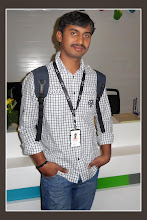How to track failed login attempts in Oracle
audit_file_dest string /lapps/ag2/oappsr12/db/tech_st/11.1.0/rdbms/audit
audit_sys_operations boolean FALSE
audit_syslog_level string
audit_trail string DB, EXTENDED
I run the following query to get more info on who tries to login with incorrect username/password and who locks the user.
select USERID,
userhost,
decode(returncode,01017,'Login Error','Acount Locked') "ISSUE",
spare1,
TO_CHAR ( CAST(
( FROM_TZ(
CAST(
TO_DATE(
TO_CHAR( ntimestamp# , 'DD/MM/YYYY HH:MI PM'),
'DD/MM/YYYY HH:MI PM'
)
AS TIMESTAMP
) ,
'GMT'
) AT LOCAL
)
AS TIMESTAMP)
, 'DD/MM/YYYY HH:MI PM') "Time",
sqltext,
comment$text from SYS.aud$
where ( returncode=1017 OR returncode=28000 )
order by ntimestamp# desc ;