DATABASE CREATION ON 9I
Go to oracle s/w directory
I installed s/w in /oracle/satish/9i
So go to that directory and create 2directoryes like
[satish@host 9i]$ pwd
/oracle/satish/9i
[satish@host 9i]$ mkdir oradata dump
go to dump directory and create bdump udump cdump directoryes like
[satish@host dump]$ pwd
/oracle/satish/9i/dump
[satish@host dump]$ mkdir bdump cdump udump
wile instalation time in ORACLE_HOME/dbs init.ora file will be come
then copy that file to initsid.ora like
[satish@host dbs]$ pwd
/oracle/satish/9i/dbs
[satish@host dbs]$ cp init.ora initsatish.ora
after open initsatish.ora by using vi editor and make changes like
db_name=satish
control_file=(/oracle/satish/9i/oradata/control.ctl)
#and add this lines
background_dump_dest='$ORACLE_HOME/dump/bdump'
user_dump_dest='$ORACLE_HOME/dump/udump'
core_dump_dest='$ORACLE_HOME/dump/cdump'
compatible=9.2.0
undo_management=auto
save and exit
after connect to sql promp with sysdba like
[satish@host satish]$ sqlplus /'as sysdba'
after sql prompt will be come then nomount the database like
sql> startup nomount
then data base will be go to nomount stage after go to os and create a file by using vi editor and after run that file in sql promt like this
sql> !
[satish@host satish]$ vi createdb.sql
create database satish
logfile
group 1('/oracle/satish/9i/oradata/redo1.log') size 5m;
group 2('/oracle/satish/9i/oradata/redo2.log') size 5m
datafile
'$ORACLE_HOME/oradata/system.dbf' size 500m
undo tablespace undotabs
datafile '/oracle/satish/9i/oradata/undo.dbf' size 300m
charecte set us7ascii
;
#save and exit
after connect to sql prompt with sysdba
and take database with no mount stage
and run that script like
SQL>sqlplus 'as sysdba'
SQL>startup nomount
SQL> @/oracle/satish/createdb.sql
then database will be created and default database in open stage
then run this fallowing scripts
SQL>@/oracle/satish/9i/rdbms/admin/catalog.sql
SQL>@/oracle/satish/9i/rdbms/admin/catproc.sql
after connect system/manager run the pupbld.sql script like
SQL>conn system/manager
SQL>@oracle/satish/9i/sqlplus/admin/pupbld.sql
then database will be ready
best of luck
--satish
Subscribe to:
Post Comments (Atom)


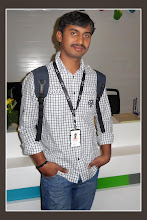


No comments:
Post a Comment