What is password file
Oracle provides a password utility, orapwd, to create a password file. When you connect
using SYSDBA privilege, you are connecting as SYS schema and not the schema associated
with your username. For SYSOPER, you are connected to the PUBLIC schema.
What is the use of password file
By using password file you can create a user with sysdba privilages
and you can connect remotly with sysdba privilages
Creating a password file
Go to dba directory and create a password file by usein orapwd utility
[satish@host dbs]$ pwd
/oracle/satish/9i
[satish@host dbs]$ orapwd file=orapwsatish password=welcome
Then password file will be created
after set the parameter
remote_login_passwordfile=exclusive in pfile or spfile
then password file will be ready
after you can create a user with sysdba privilages and you can connect with sysdba prives
creating a user with sysdba privilages
SQL>show user
sys
SQL>create user satish identified by welcome
user created
SQL>grant sysdba to satish
Grant succeeded.
then normal user is ready with sysdba privilages
connect user with sysdba privilages
SQL> conn satish/welcome as sysdba
Note:-
Set the REMOTE_LOGIN_PASSWORDFILE parameter to EXCLUSIVE or SHARED
where:
EXCLUSIVE indicates that only one instance can use the password file and that
the password file contains names other than SYS. Using an
EXCLUSIVE password file you can grant SYSDBA or
SYSOPER privileges to individual users.
SHARED indicates that more than one instance can use the password file.
The only user recognized by the password file is SYS. You
cannot add users to the SHARED password file.
Subscribe to:
Post Comments (Atom)


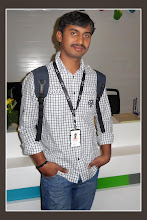


No comments:
Post a Comment