upgrading database from rhel3 to rhel4
The steps to be followed if you are upgrading already existing OS without formatting OS partition.
1. Upgrade the OS from RHEL 3 to 4.
2. Install the required RPMs. Please refer to Metalink Note 169706.1 for the list of required RPMs to be installed. This is because the list of packages required for RHEL 3 and 4 are different.
3. Relink Oracle binaries. For more information about how to relink Oracle binaries, please refer to Metalink Note 131321.1
4. Here there is no need to configure the kernel parameters and Oracle user's environment because this will be preserved while upgrading the OS without formatting OS partition.
The steps to be followed if you are upgrading to RHEL 4 by formatting OS partition and re-installing RHEL 4.
1. Take backup of the files /etc/oraInst.loc and /etc/oratab files. Note down the Oracle database user(oracle) and groups (oinstall, dba) ids.
2. Install RHEL 4. While installing make sure that you have selected default RPM installation. This is mandatory requirement to install Oracle database.
3. Install all other required packages from Metalink Note 169706.1.
4. Create Oracle database user(oracle) and groups (oinstall, dba). Make sure that you have these Oracle users and groups with the same ids and names that you had in RHEL 3.
5. Configure the kernel parameters and Oracle user's environment as per installation guide.
6. Restore the files /etc/oraInst.loc and /etc/oratab files that you have taken backup in step 1.
7. Relink Oracle binaries. For more information about how to relink Oracle binaries, please refer to Metalink Note 131321.1.
8. Run $ORACLE_HOME/root.sh script that creates dbhome, oraenv and coraenv scripts in the directory /usr/local/bin.
Subscribe to:
Post Comments (Atom)


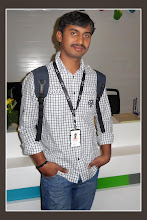


No comments:
Post a Comment