How to copy vmdk to esxi
Rather than copying a virtual
machine to the ESXi hardware node, there is a quick easy way to upload it via
the VMware vSphere client. This can be done by doing the following:
- In the vSphere client, click on the server.
- Click on the summary tab.
- Right click on datastore -> Browse Datastore
- Use the icon with the up arrow in front of some disks (Upload files to this datastore)
- Upload the folder or files that you require.
- Create a new (or use an existing) VM and use the vmdk file you have uploaded.


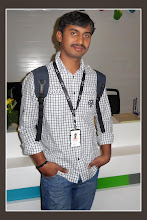


No comments:
Post a Comment